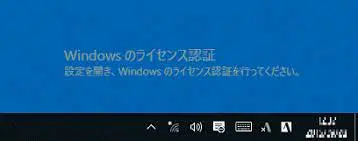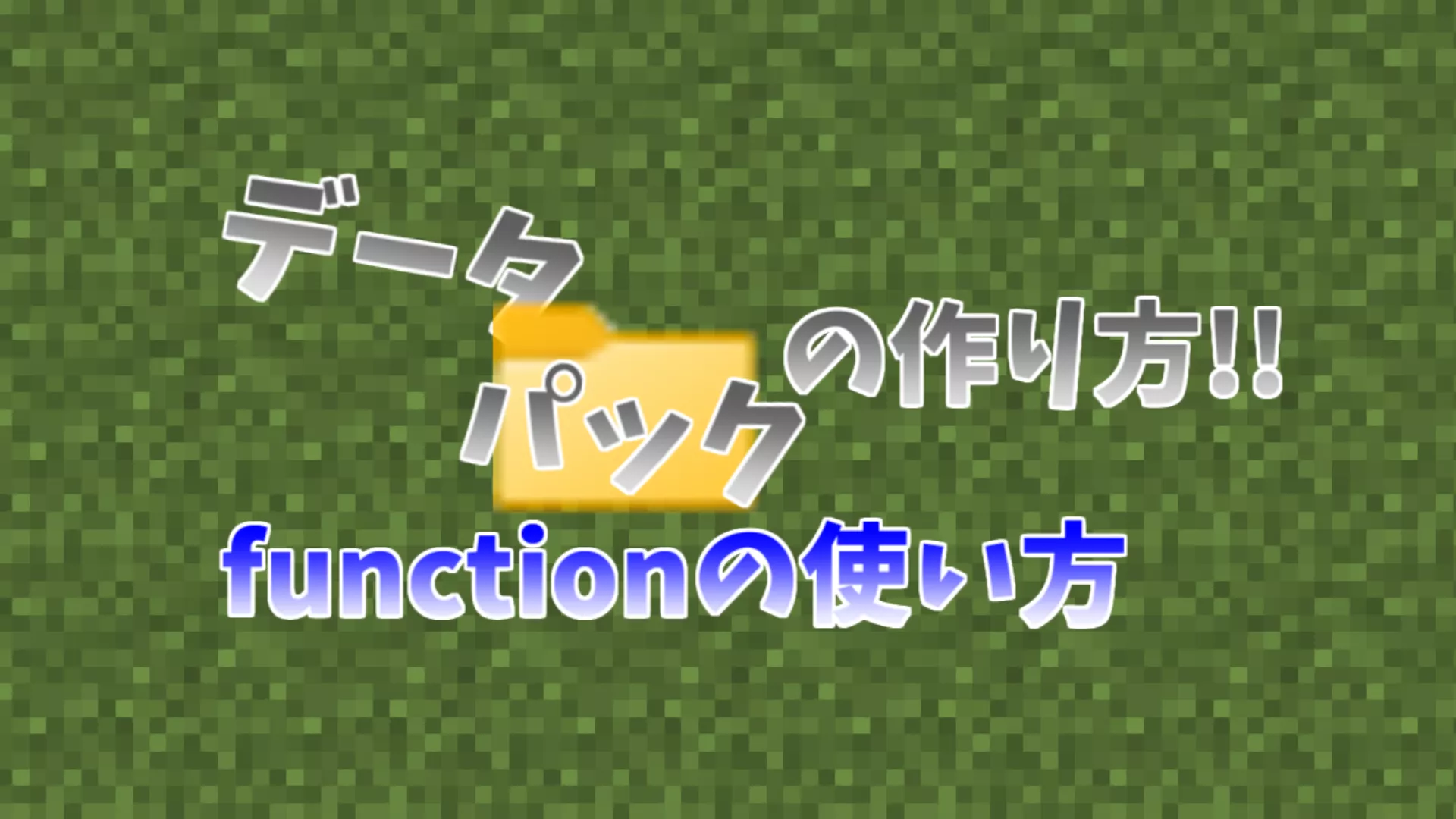This time, I will explain how to use Windows officially recognized by Microsoft for free!
Why can I use it for free this way?
Windows Insider is a test version.
Therefore, the test version of Windows can be used without activation.
So it's perfectly legal!
How to enter
First, I will go to the following site.
Scroll down and press "Register."
Then you will be asked to log in with your Microsoft account, so log in.
Then, read the rule that comes out and check the check mark.
Welcome to the Windows Insider Program
When it comes up, press "I'm flying now."
Let's start the Windows Insider Program. Scroll down the screen
Click Open Settings.
① "Windows Insider Program" of "Windows Settings" is displayed.
② Click "Start".
By clicking "Link Account"
(1) Select "Account to be used"
② Click "Continue".
Select Insider Settings (Channel)
Dev is completely in the early stages of development, so it is not useful.
So for the average person, Beta is a good choice.
Then click "restart now" to end the process of joining Insider.
If you restart it, you can use it for free because you are an Insider! I did it!