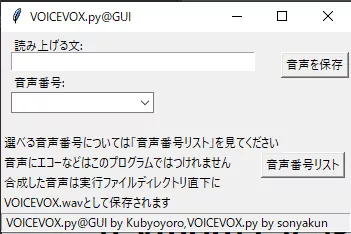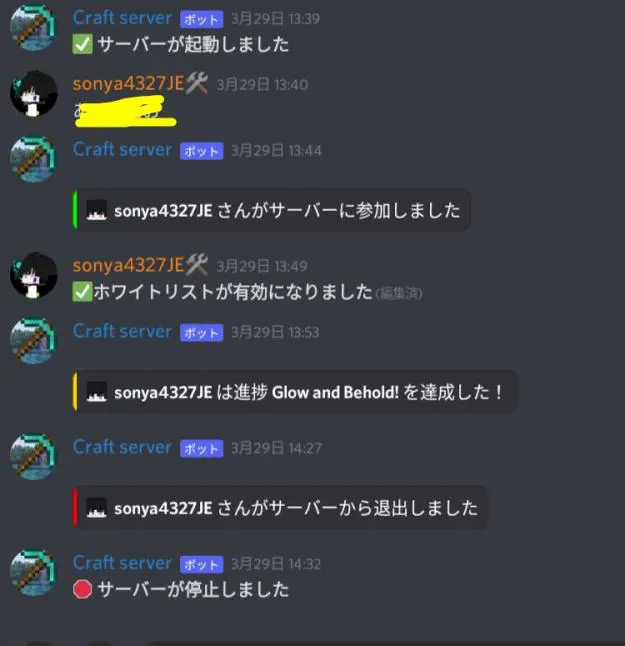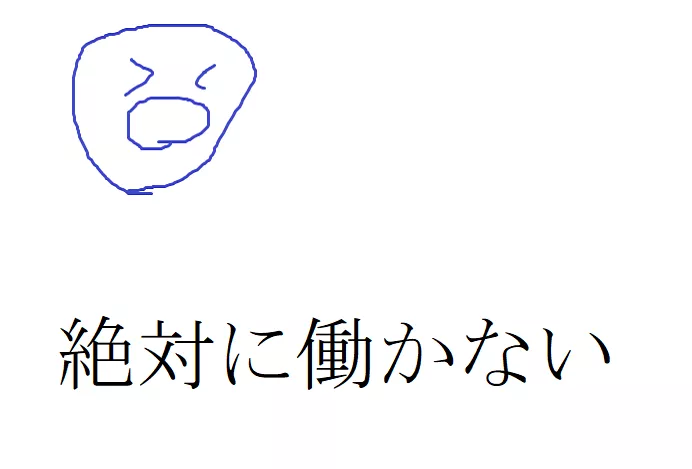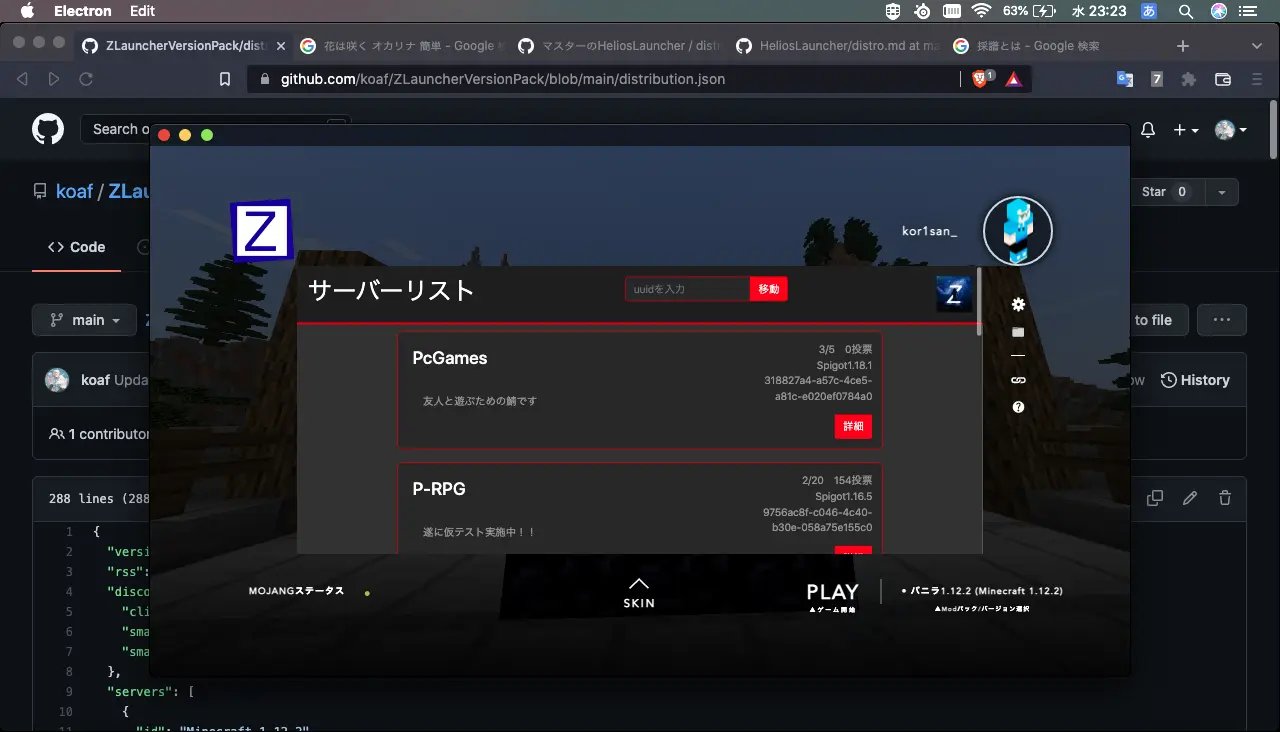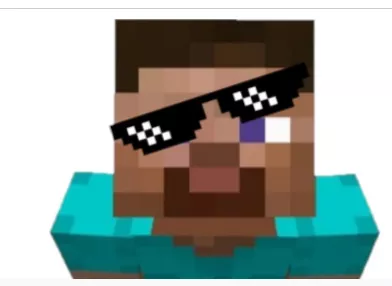はい!今回は、discord.pyのbotで、pythonのコマンドやコードを動かす方法を紹介していきます!
では、まず、以下のコマンドを実行してください。
pip install jishaku
できない場合は
py -m pip install jishaku
を実行してください。
discord.pyは以下のコマンドで入れられます。
py -m pip install discord.py
そしたら、メモ帳などを開いてください。(僕は今VScode持ってないのでIDLEを使います。)
(botの作成方法は省略します)
そしたら、以下のコードを入力します。
import discord
from discord.ext import commands
from jishaku.features.python import PythonFeature
from jishaku.features.root_command import RootCommand
bot = commands.Bot(command_prefix='好きなプレフィクス', help_command=None)
TOKEN = 'ここにアクセストークン'
class MyBot(commands.Bot):
async def is_owner(self, user: discord.User):
if something:
return True
return await super().is_owner(user)
@bot.event
async def on_ready():
print("-----------")
print("起動しました")
print("-----------")
@bot.command()
async def loadjsk(ctx):
yourID = あなたのID
if ctx.message.author.id == yourID or ctx.message.author.id == friendID:
bot.load_extension('jishaku')
print("success")
print("https://github.com/Gorialis/jishaku")
await ctx.send("📩`jishaku`")
bot.run(TOKEN)コードの解説
import discord #discord.pyを読み込む
from discord.ext import commands #プレフィクスなどを利用可能にする
from jishaku.features.python import PythonFeature #jishakuを読み込む
from jishaku.features.root_command import RootCommand #jishakuを読み込むclass MyBot(commands.Bot):
async def is_owner(self, user: discord.User):
if something:
return True
return await super().is_owner(user)
#このクラスを読み込むことでbot作成者のみがjishakuを利用できるようになる(推奨)@bot.command()
async def loadjsk(ctx):
yourID = あなたのID
if ctx.message.author.id == yourID or ctx.message.author.id == friendID:
bot.load_extension('jishaku')
print("success")
print("https://github.com/Gorialis/jishaku")
await ctx.send("📩`jishaku`") #jishakuを読み込んだことを知らせるメッセージ
@bot.event
async def on_ready():
print("-----------")
print("起動しました")
print("-----------")
#起動メッセージjishakuの使い方
まず、jishakuをロードします。
コマンド
簡単な計算や




mc!jsk unload jishaku
でできます。